🔲 Create a NFT Community DAO
DAO Creation
NFT Community DAO is a DAO where NFTs are used as the governance token. Any DAO can enable NFT voting through the Plug & Play mechanism of spl-governance.
In order to enable NFT governance for a DAO the NFT voting plugin has to be enabled for the DAO.
The NFT voting plugin grants governance power to NFTs based on the Metaplex Certified Collection they belong to.
Metaplex supports certified collections from version 1.1 of the standard.
NFTs minted with the older Metadata standard must be upgraded first to the latest version before they can be used for governance.
In the most basic scenario each NFT gives its owner 1 vote. The owner can have multiple NFTs and vote with all of them at once.\
A DAO can also use more advanced scenarios where multiple collections with different voting power are used. This way a multi tier governance structure can be created where different NFTs can represent different membership levels.
Only NFTs with certified collection on their metadata can participate in governance.
Beware the authority of the collection can certify and uncertify NFTs for the collection.
It means it has the ultimate power to decide who can and can't vote in the DAO. It's recommended for the authority to be transferred to the DAO.
Make sure to review all info and double check if everything is correct.
After creating the DAO make sure to create a test proposal to see if the DAO is running on the correct parameters and to see if proposals can go through the quorum.
For any assistance in these test proposals feel free to join our Discord.
Step 1 - Selection
Go to Realms and connect your wallet in the top right corner by clicking on Sign in with Solana.
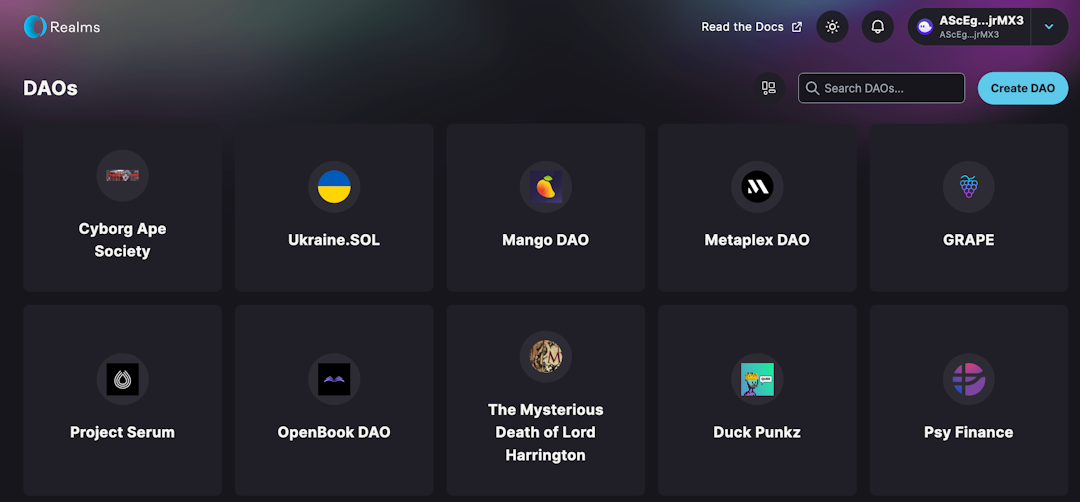
Click on Create DAO button and the following wizard will be shown, in our case we will select NFT Community DAO:
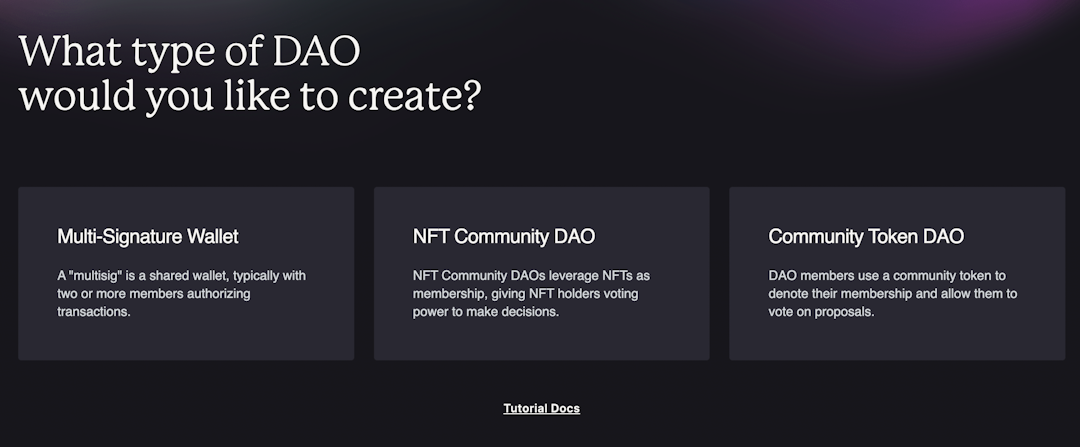
Step 2 - Name
Your DAO needs a name, so now is the time to choose one. We will use SMB Collection as an example in this walkthrough.
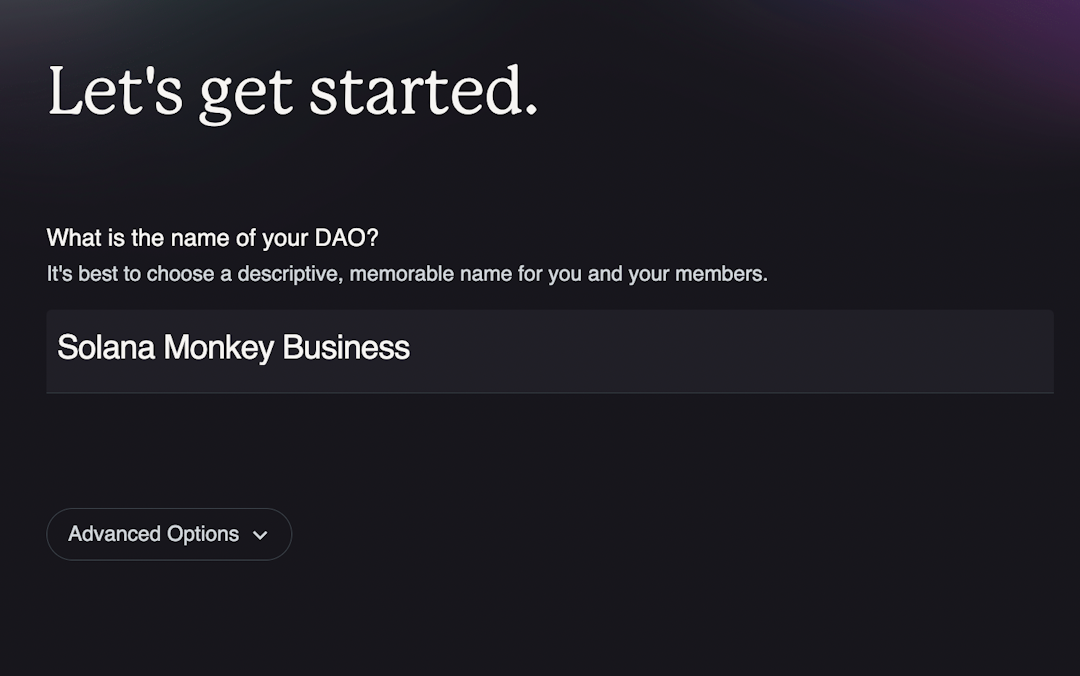
Realms will provide a governance program ID by default, users can add their own customer Program ID under Advanced Options at this step in the community token DAO wizard.
Step 3 - NFT Collection
In this step, you will need to add the address of the NFT Collection you wish to use for voting.
The collection ID can be found on the NFT explorer view. For example for Dean's List NFT the collection id is 5FusHaKEKjfKsmQwXNrhFcFABGGxu7iYCdbvyVSRe3Ri

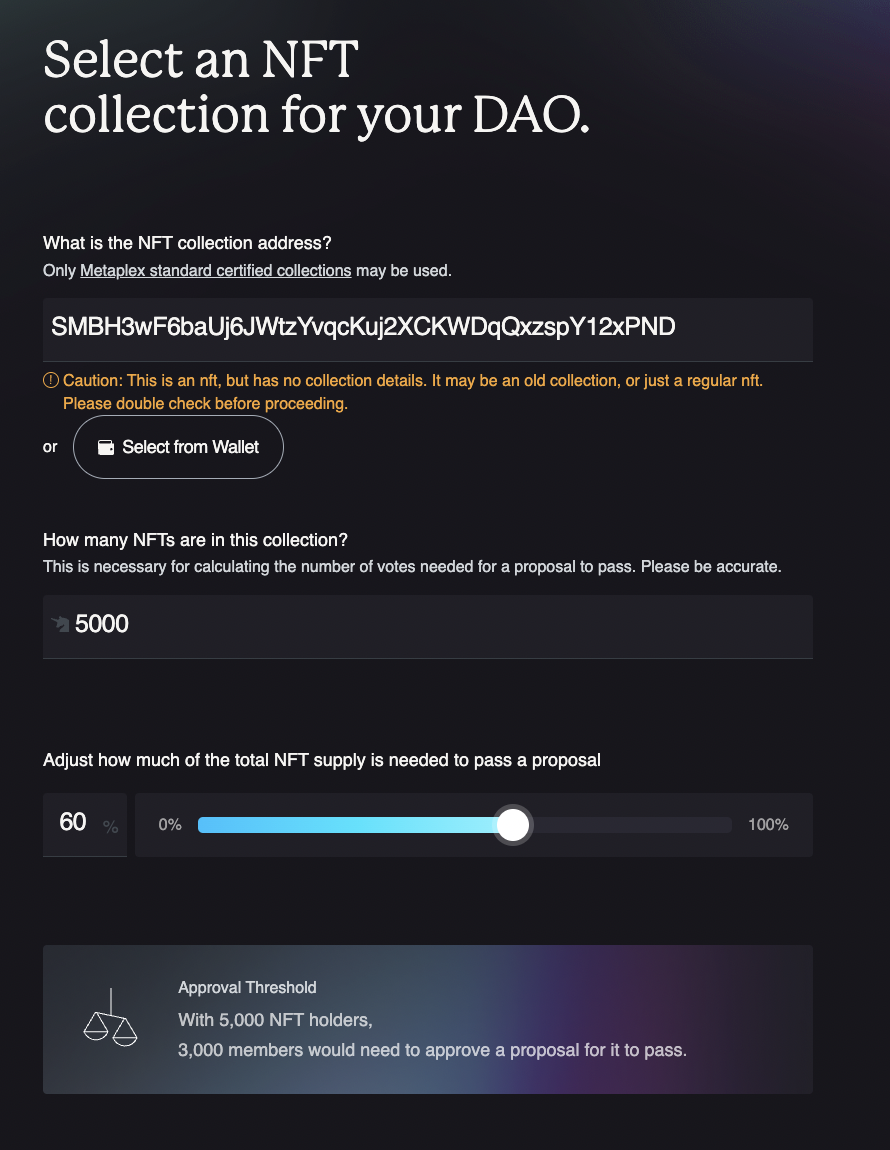
It is important to ensure that the collection is certified by the Metaplex standard since it only possible to procced to the next step if the collection is certified.
This certification ensures that the collection has been verified as authentic and meets the required standards for governance.
Once you have added the collection address, you will also need to input the number of NFTs in the collection. It's important to be as accurate as possible with this number, as it is used to calculate the number of votes needed for a proposal to pass.
Step 4 - Approval Treshold
Finally, you will need to adjust the percentage of the total NFT supply that is required for a proposal to pass. By default, the threshold is set to 60%, but you can adjust this based on the needs of your DAO.
For example, if the approval threshold is set at 60%, this means that a proposal needs to receive 60% or more "yes" votes to be approved. If the proposal receives less than 60% "yes" votes, it will not be approved.
DAOs can set their own approval thresholds, and they can vary depending on the context and the specific rules of the DAO. In some DAOs, the approval threshold may be set very high to ensure that decisions are only made with a broad consensus, while in other DAOs, the approval threshold may be set lower to allow for more flexibility in decision making.
Step 5 - DAO Council
In this step you will be able to create or use an existing token for the DAO's council.
If the your DAO's Council have an existing token select "Yes" and provide the address of the token you would like to use. If the your DAO's doesn't have an existing token select "No" and skip to the next step.
Realms will automatically say if the token address is correct or not.
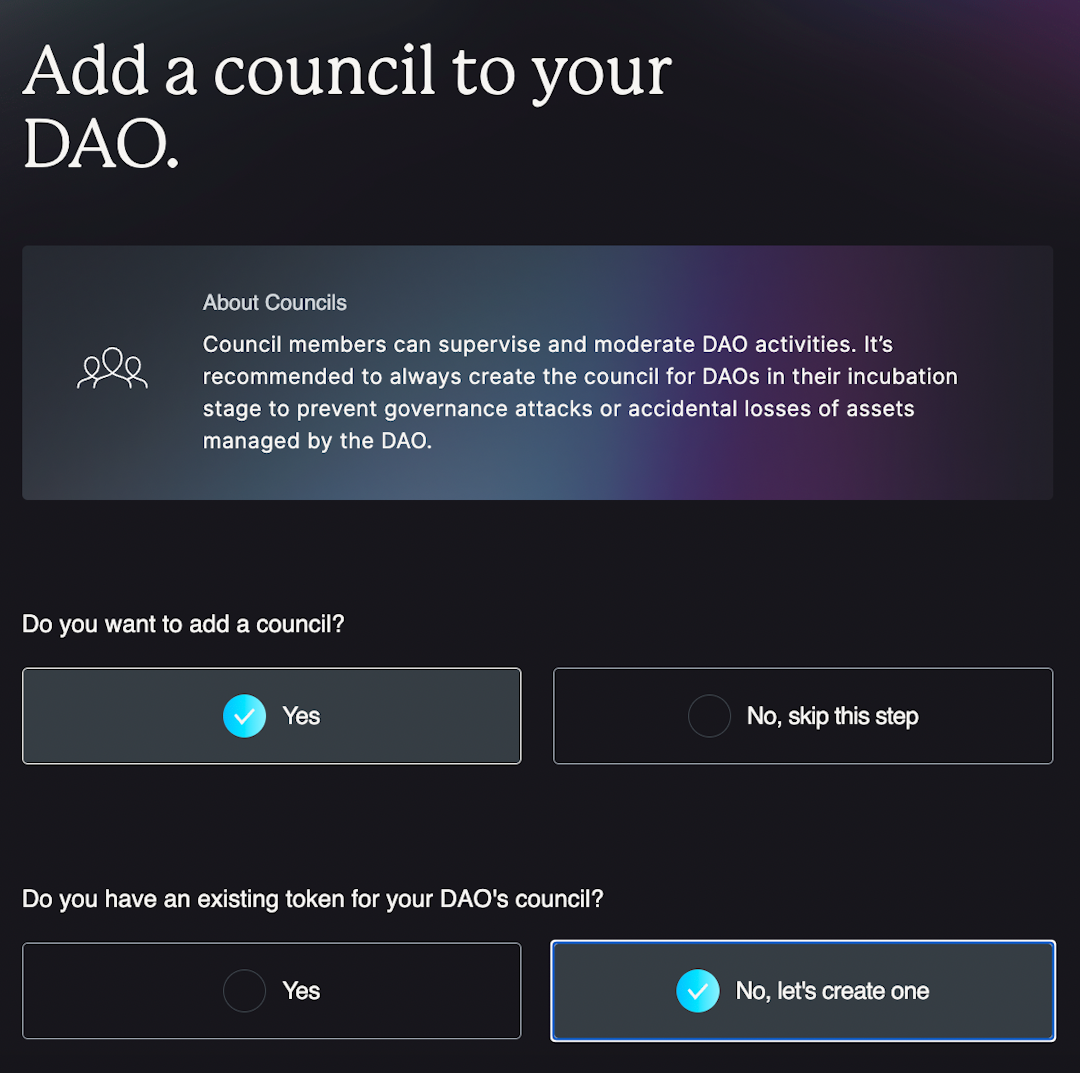
Whether to create a new token for the DAO council or use an existing token depends on the specific goals, structure, and context of your DAO. Here are some factors to consider:
- Purpose and utility: If the existing token already serves the DAO's purpose and aligns with its goals, using it for the council can streamline governance. However, if a new token can provide additional utility or better align with the DAO's objectives, creating a new one may be beneficial.
- Token distribution: If the existing token's distribution is fair and representative of the community, it may be suitable for the DAO council. Otherwise, a new token might be necessary to ensure broader and more balanced representation.
- Community engagement: Using an existing token can leverage the existing community and its interest, while a new token might attract a fresh audience and foster new engagement.
- Economic factors: Consider the potential impact on token value, inflation, and overall token economics when deciding between using an existing token or creating a new one.
Step 6 - Council Members Invitiation
In this step you will be able to invite council members to the DAO by using their Solana wallet address.
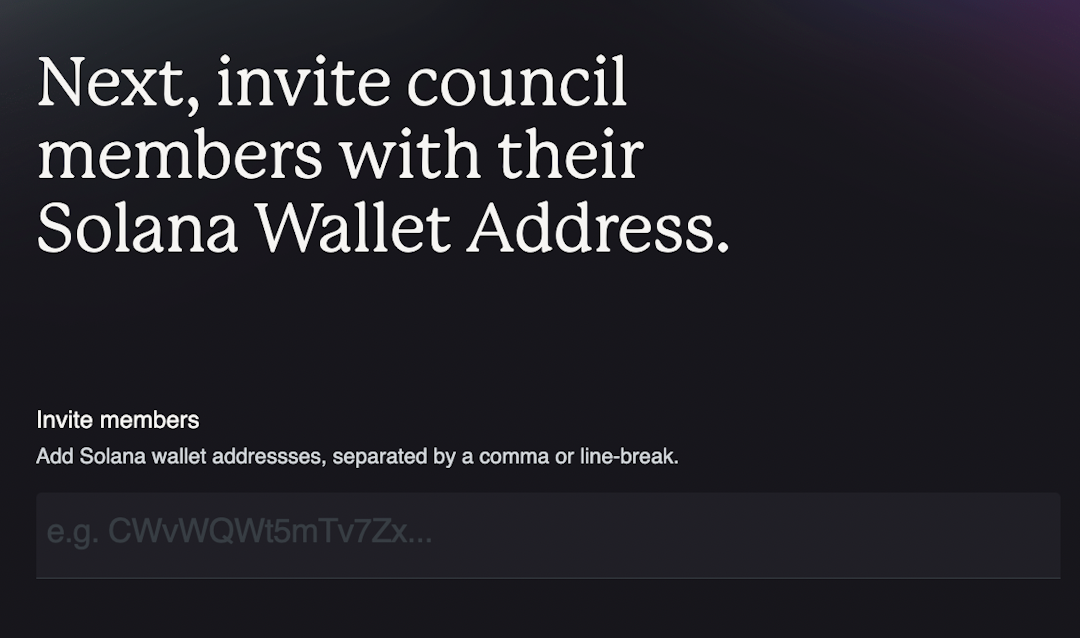
Council members can supervise and moderate DAO activities.
It’s recommended to always create the council for DAOs in their incubation stage to prevent governance attacks or accidental losses of assets managed by the DAO.
Step 7 - DAO Council Approval Threshold
In this step you will be able to invite council members to the DAO by using their Solana wallet address.
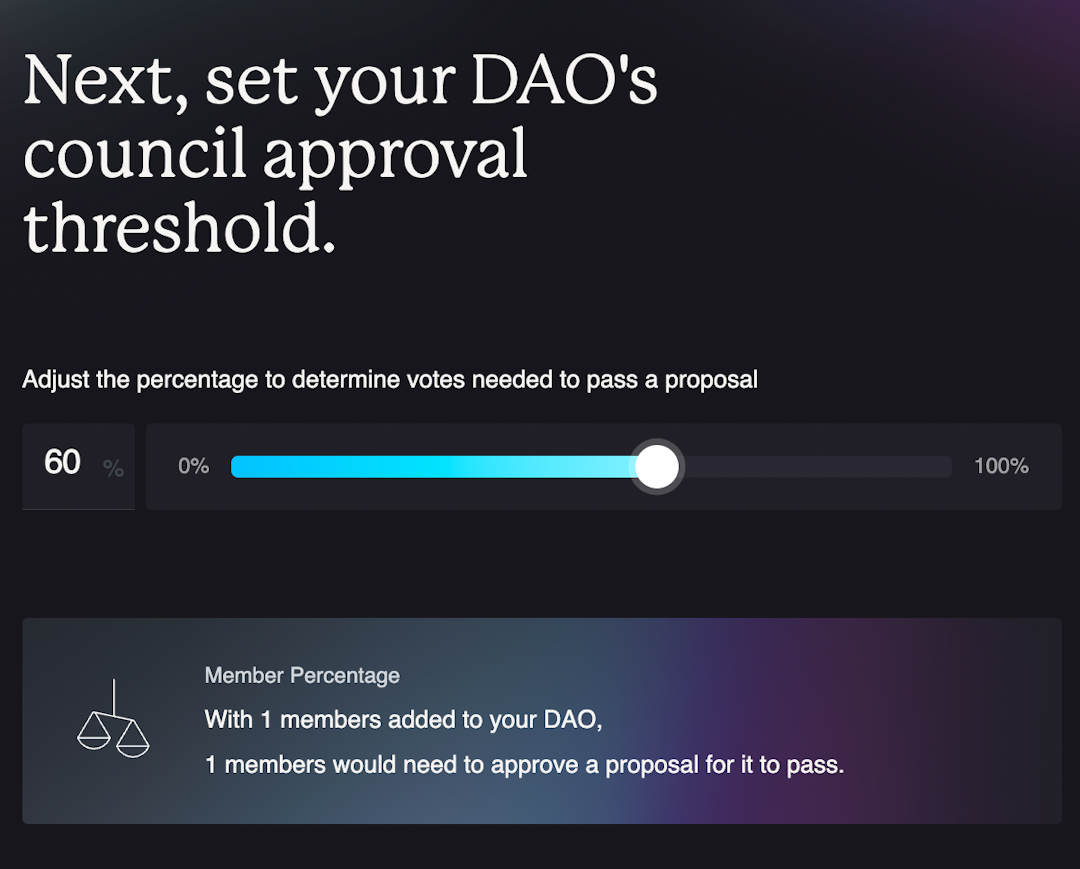
Starting with a lower approval threshold can provide easier decision-making and flexibility, but may also risk power concentration and susceptibility to attacks.
The ideal threshold depends on the DAO's goals, community needs, and balance between efficiency, decentralisation, and security.
The specific threshold will depend on the goals and characteristics of the DAO and its community. It can also be adjusted over time based on feedback.
Step 8 - Review
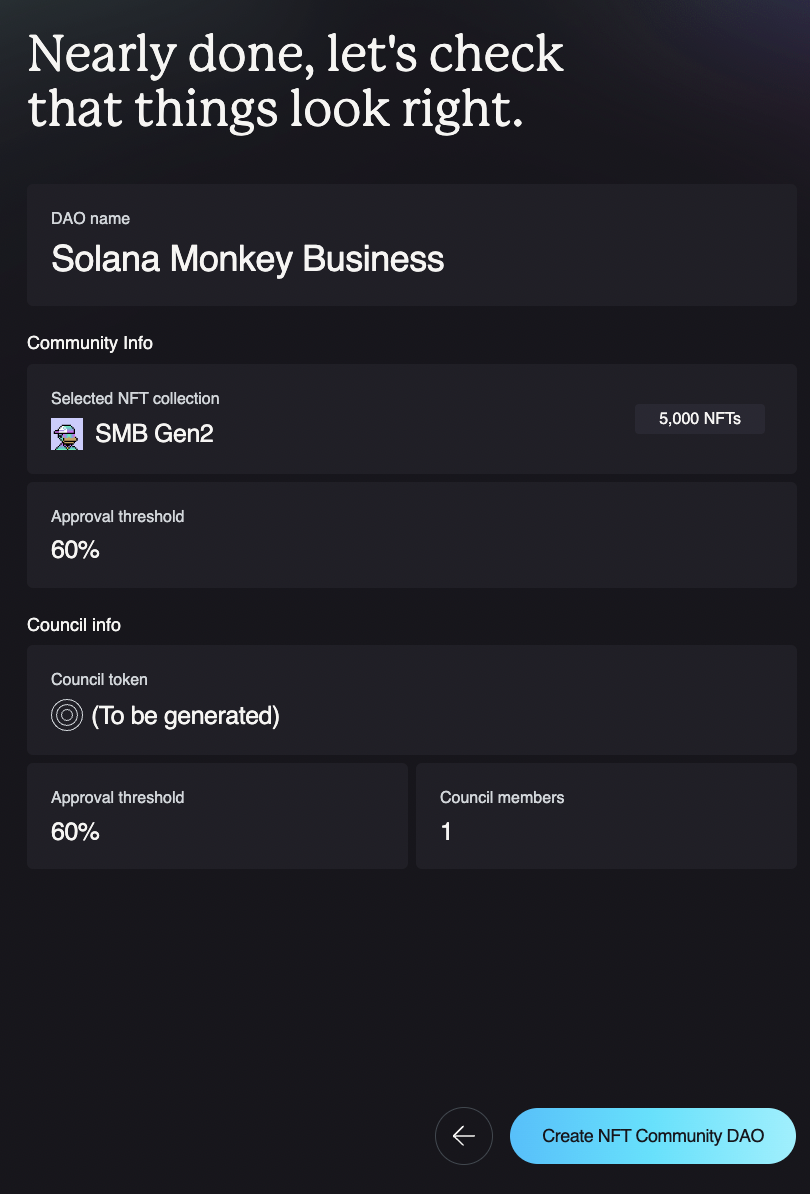
Make sure to review all info and double check if everything is correct.
After the transaction is complete, you'll be redirected to the DAO's page.
In need of help? Hop on on Realms Discord and ask away your questions!